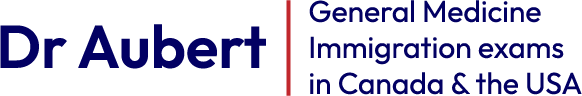Help with navigation on the site
Help with navigation on the site
The header banner consists of:
- a logo that redirects to the home page of the site
- a search engine
- a button to the contact form
The secondary menu includes access to:
- the main menu, including:
-
- a link to Dr. Aubert’s presentation page
- a link to the information page on immigrating to Canada
- a link to the page listing important documents
- a link to the page listing useful links
- a link to the testimonials page
- a link to the Frequently Asked Questions
The central area of the home page consists of:
- an introductory sentence
- a presentation text of Dr Aubert
- a text on immigrating to Canada
- a quick access to important documents
- a list of questions and answers
The footer menu offers:
- a link to the legal notice page
- a link opening a popup to adjust accessibility parameters such as:
- contrast management
- font management (dyslexia)
- leading management
- justification management
- image management
- a link to the page detailing the consideration of accessibility within the site
- a link to this help page the copyright of the site
- a link to the site of the Digisanté agency which developed the site
The site has a permanent marker at the top:
This quick access link facilitates navigation by allowing you to directly access the main content.
Orientation help
Lien d'accès rapide :
Placed at the top of the page, this link allows you to go directly to the content of the page (without having to browse for unwanted information).
Logo :
Within the interior pages, the logo link allows you to return to the home page.
Search engine:
On all pages, access to the search engine is placed at the top of the page.
When you perform a search, the search engine lists the pages of the site that best match your expectations.
Breadcrumb :
On all the internal pages of the site, a breadcrumb, displayed at the top of the main content, recalls the name of the page on which you are and allows you to return to higher navigation levels.
Tab navigation:
You can navigate from one link to another using the “Tabulation” key (press the “Tab” key and repeat until you select the desired link, confirm with the “Enter” key).
Browser compatibility:
This site follows the recommendations made by the W3C and is XHTML Transitional and CSS3 compatible.
It is therefore accessible via many browsers:
- on Windows: Edge, Mozilla Firefox, Opera, Chrome;
- on Mac OS X: Opera, Safari, Mozilla Firefox, Chrome;
- on Linux: Mozilla Firefox, Opera, Chrome.
Display features
To change the site's font size:
Si vous naviguez sur PC, utilisez la combinaison de touches “Ctrl” + “+” (la touche “plus”) pour agrandir la taille des caractères :
If you are browsing on PC, use the key combination “Ctrl” + “+” (the “plus” key) to enlarge the font size:
- The key combination “Ctrl” + “-” (the “minus” key) reduces the size of the characters
- Successive presses on these keys allow you to increase or decrease the size of the characters in stages
- The key combination “Ctrl” + “0” (the number “zero”) allows you to return to the default text size
If you navigate on Mac, replace, in the combinations announced for the use of a PC, the “Ctrl” key by the “Cmd” key
Couleurs et images :
The site offers sufficiently large color contrasts for easy reading as well as alternative texts to the images and animations present, in compliance with level AA of version 4 of the General Repository for Improving Accessibility (RGAA). If the contrast is not high enough, it is possible to increase the contrasts or replace the images thanks to a link located in the footer allowing the display of a modal window (popup).
Accessories
Reading PDF documents:
You will also find downloadable documents in PDF format on the site. To view any PDF document, download Acrobat Reader software from the Adobe website.
Contact us
You can contact site dr-aubert.fr team:
- by completing the online contact form
- by phone by contacting 06 81 13 31 58
- by post to the following address: Dr Aubert, 133 Rue Ordener, 75018 Paris